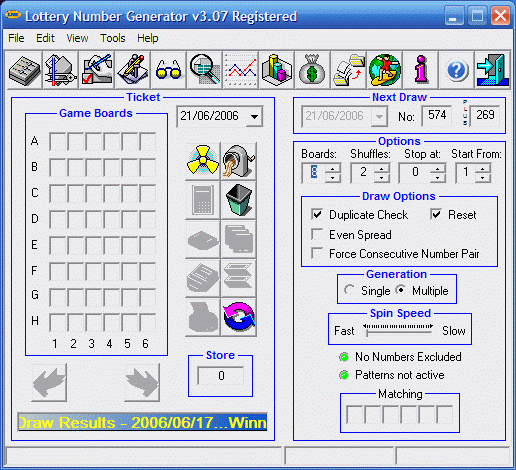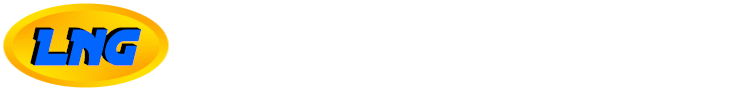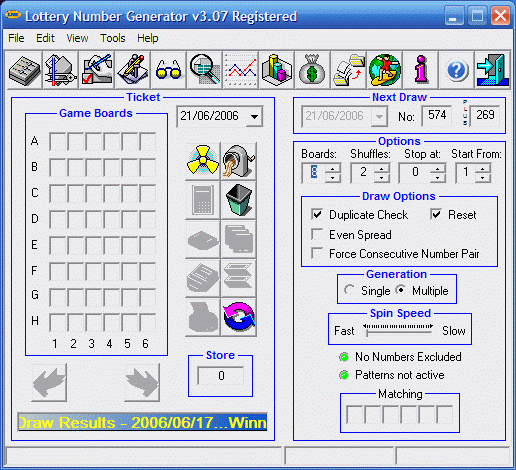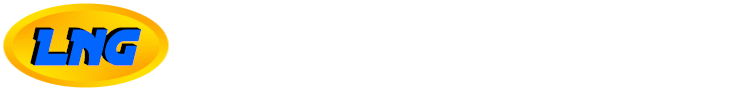



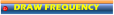





Play the South African Lottery Online!
| Version |
Date |
Size |
Site 1 |
| 2010 |
02/05/2011 |
2.6mb |
download |
| Windows 95 Dlls |
16/12/2000 |
263kb |
download |
How to Register the program
A step-by-step download and installation guide.
Important -
Before you download LNG please note the following:
- This version is packaged with
WINZIP.
- You need WINZIP to unpack and install it.
- This version includes the 'FREEWARE' version
- You may use this version without Registering - all functions will however not be available
- This version is not a free upgrade to version 2.x. Details
here.
To install:
- Download and install
WINZIP if you haven't done so before.
- Download the
LNG30.ZIP (02/05/2011 - 2.6 mb) file to your hard disk.
- Open your Windows Explorer and double-click on the LNG30.ZIP file.
- WINZIP will open the file for you.
- Click on the 'INSTALL' button on the
WINZIP interface.
- Follow the instructions.
- Close WINZIP.
- Run LNG from the icon created on the Desktop.
Windows 95 users:
- The same as above.
- Try to run LNG. If it fails with DLL errors, you need
these DLLs.
Download the file.
Use
WINZIP to extract the DLLs to your LNG installation directory.