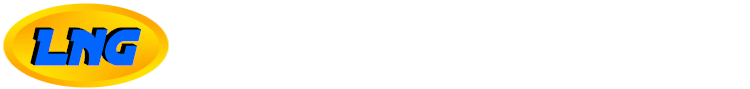
Available Downloads:
- LNGDraw.zip - Updated draw results till 21/03/2012
- LNGPay.zip - Updated draw and payout results till 21/03/2012
- LNGDrawP.zip - Updated Plus draw results till 21/03/2012
- LNGPayP.zip - Updated Plus draw and payout results till 21/03/2012
Feeding the Ticket
Use the File->Printer->Calibration option.
Print the Calibration Page on a A4 paper.
The Page will print a block on the paper indicating Top of Form and the margins.
Insert the ticket, with the red arrow facing towards Top of Form, aligned with the Left Margin.
(The same as you would insert an A4 Paper to print the calibration page)
LNG expects the ticket(red block)to be inserted as shown below
(This will differ from printer to printer. The red block might be on the right and/or bottom)Some other tips:
Make sure the paper selected is A4
Make sure the printer name is not longer than 30 characters under WINDOWS 2000
The Windows 9x and Windows 2000 drivers sometimes differ. You might get different results for the same printer.
PRINTER SETTINGS
HP LaserJet 1320 PCL 6 (Thanks Ray!)
TOF : 6.500
Left Margin : -58.500
Cell Length : 3.800
Cell Width : 1.600
Row Gap : 1.750
Next Block Gap: 20.525Lexmark Z42
TOF : 2.000
Left Margin : 7.000HP Deskjet 895cxi (Thanks John)
TOF : 0.900
Left Margin : 6.300

2.On the Downloads page, select LNG30.ZIP for downloading.

3.On the Download screen, select Save.

4.On the Save As screen, select a destination folder(optional) and select Save again.

5.The download will now start.

6.Once the download has completed, select Open.

7.WinZip (or other selected program) will now startup and open the LNG30.ZIP file. Select Install to install LNG.

8.Select OK to continue.

10.Select YES to accept the license agreement and to continue.

11.Select Next to accept the default installation path or use Browse to select another.

12.Select Next to accept the default Program Folder where the LNG shortcut will be installed or change as required.

13.LNG will now install.

14.After the installation, select Finish to complete.

15.Select OK to return to WinZip.

16.Close Winzip (or other .ZIP file program).
LNG is now installed and can be accessed from the LNG icon on the Desktop.
You can also access LNG from Start->Programs->LNG - Lottery Number Generator->LNG.